While it’s easy these days to start your family tree on a family history website, it’s still worth buying family history software to be able to store your tree privately on your own computer. Before deciding which family history software to buy, don’t miss our guide to the main brands on the market.
- Family Tree Maker review
- Legacy 10 review
- MacFamilyTree 10 review
- Family Historian review
- RootsMagic 10 review
- Heredis 2025 review
Family Tree Maker review
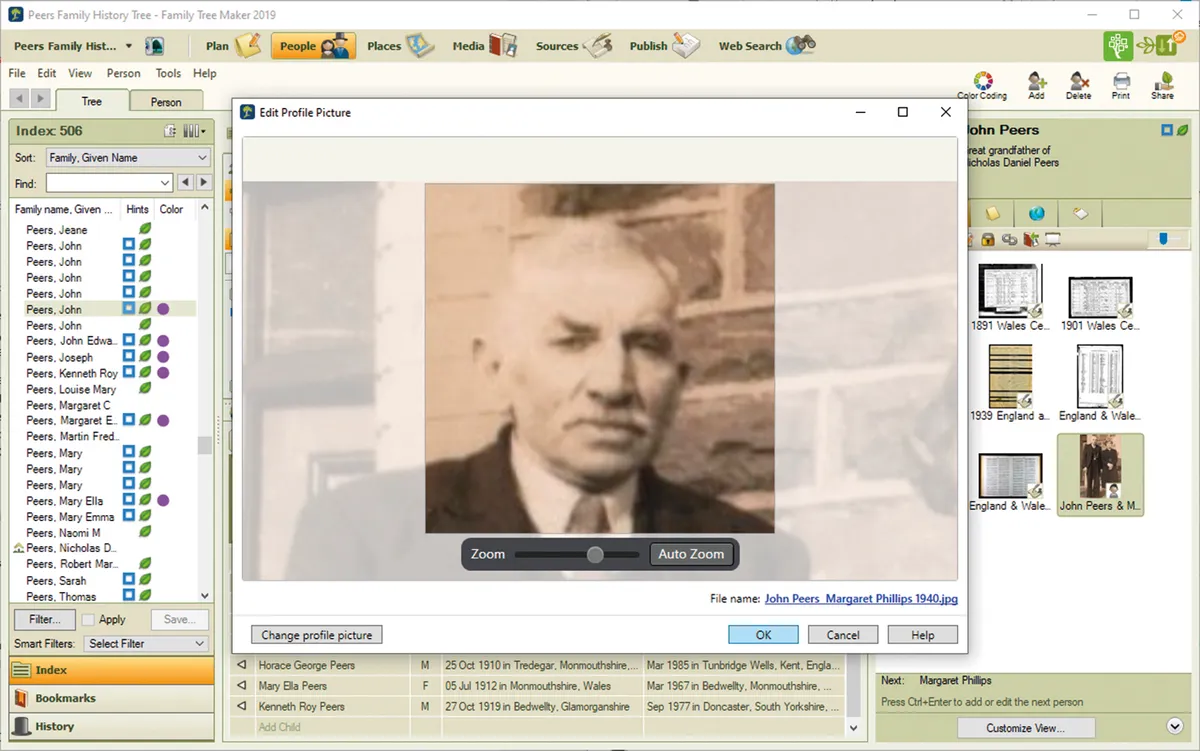
Company: Software MacKiev
Operating system: Mac, Windows
Integrates with: Ancestry, FamilySearch
Price: £79.95 (£49.95 upgrade)
User interface
Family Tree Maker’s (FTM’s) user interface splits itself into seven clearly labelled sections, including Plan, People, Places and Publish. Each manages to lay out its key elements over just one or two tabs without overcomplicating the screen. As a result, it’s easy to see where you are and navigate around the family history software.
Media management
This is traditionally a weak point in Family Tree Maker, but recent improvements have included a Photo Darkroom tool that’s designed to improve pictures that have faded with age. You can now also select a primary photo for a person, then choose a headshot from it to use as a thumbnail, improving the overall look of your tree.
Charts and reports
FTM’s Publish tool contains a wide range of charting and reporting options, along with tools for writing and publishing your own books. They’re easy to use, but also extremely customisable, and you’re able to make changes and see their effects in real time instead of having to regenerate the chart or report. One highlight is Smart Stories, which encourages you to write your own reports while making it easy to insert elements of a person’s life from your research into the text, which you’re then free to edit or rewrite.
Mapping tools
Although they’re no longer setting the benchmark for other family history software developers to follow, FTM’s mapping tools remain effective in addition to easy to use. The tools encourage you to standardise your places using search tools to help track down the correct naming convention. Once you’ve managed this, you can then set up individual street addresses, and use the map to place markers and generate exact geocoordinates for your relatives’ specific locations.
Online and mobile integration
FTM led the way with linking to records held on family history websites, and since it was acquired by MacKiev it has added support for FamilySearch too. Its integrated tools make it easy to find and merge records from both databases, while its Web Clipper tool means you can add records from just about any other site as well. You can keep your tree in sync with both sites, which gives you access to your tree on the go using either FamilySearch or Ancestry’s mobile apps (both free). MacKiev has also launched TreeVault, a collection of cloud services for backup and integration with other apps. This costs an extra £20 per year, but you can road-test it for free for 12 months to see if you find it useful.
Pros
• Simple to use, but offers a comprehensive suite of features
• Best in class for integrating with online trees
• Wide range of charting and reporting tools, all easy to use and customise
• Powerful mapping tools
Cons
• Expensive compared with its rivals
• Despite improvements, the image-editing tools still lag behind the rest of the program
• TreeVault online services would appear to be unnecessary for most users
Verdict: Family Tree Maker remains one of the best family history software programs thanks to its clever balance of combining powerful features with a user-friendly interface.
Legacy 10 review

Company: MyHeritage
Operating system: Windows
Integrates with: FamilySearch
Price: Free (after email registration)
User interface
Legacy is sorely in need of a major interface overhaul as its look hearkens back to the days of Windows XP. Nevertheless, it manages to pack a lot of tools into its multi-tabbed ribbon. Logical headers like ‘Edit’, ‘Add’ and ‘Reports’ make navigation straightforward, plus you can place all your favourite tools in one place with the customisable ‘My Toolbar’ tab, which doubles it support to 20 shortcuts in Legacy 10.
Legacy offers five different ways to access the people in your tree, including a Chronology view that can help you spot gaps in your research. However, adding or editing information can become quickly confusing due to the number of pop-up windows you may need to open (editing individuals is a case in point).
Media management
Old photographs and other media can be attached to most records in your tree, including people, facts, and places. You can edit photos, plus add captions, dates, and descriptions, but it all feels a little disjointed thanks to the lack of a dedicated hub where you can easily view all your photos in one place. A Picture Centre aims to help attach photos to multiple people, but aside from tools for finding and relinking media, there’s little else.
Charts and reports
One of Legacy’s strengths is its publishing tools. Beyond the core individual chart and reports, there’s a large selection of additional reports, plus a Publishing Centre where you can combine multiple charts and reports together in a book, complete with cover, chapters, and other elements. Legacy also ships a separate Charts tool that links into the main program to create visually pleasing wallcharts from your research.
Mapping tools
This is one area where Legacy falls down badly. You’ll need to download an additional component – the Geo Location Database – to help verify placenames are correct. Legacy 10 does add a new (if barely noticeable) mapping button to the Geo Location Database that lets you view the currently selected location on a map, but it pales in comparison to the tools found in other packages.
Online and mobile integration
You can link individuals in your family tree to their online entries on FamilySearch, but the feature is switched off by default. Once switched on and connected, it works in a similar way to the services found in other applications, allowing you to match individuals and then merge data to your tree (and send it the other way). There’s also a search tool that can connect you directly to a wide range of online resources, with results displayed in your web browser. There are, however, no means of easily pasting any records from online sources back into your research.
Pros
- Now completely free, packed with all the key functionality you need.
- Lots of helpful tools for research, calculating, fixing problems and much more.
- Space to record lots of detail about each ancestor in your tree.
- Book publishing tool lets you collect charts and reports together in a single publication.
Cons
- User interface can become cluttered and difficult to navigate in places.
- Mapping tools remain virtually non-existent, despite new link to Google Maps.
- No direct integration with records-based websites.
Verdict: Despite signs of age, Legacy remains a solid tool packed with clever features and research aids. The switch to a completely free product makes it even more irresistible, but the relative paucity of new features makes us fearful this could be Legacy’s last hurrah.
MacFamilyTree 10 review
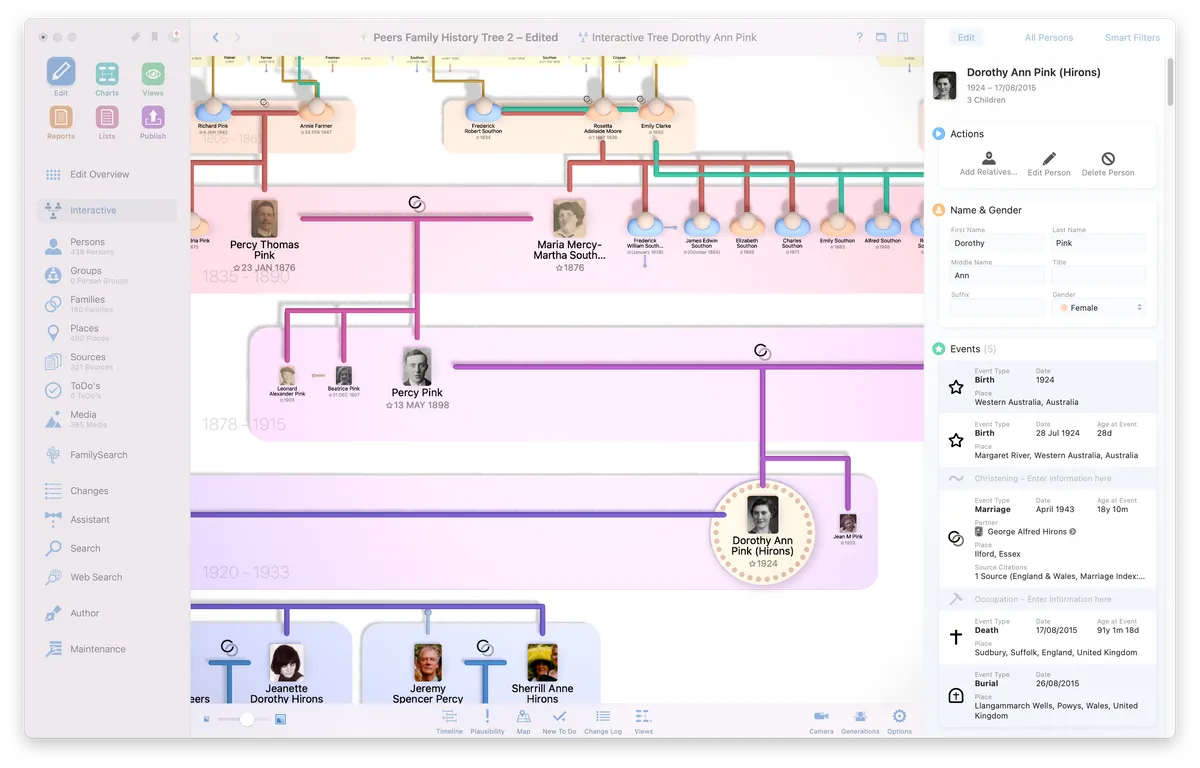
Company: Synium Software
Operating system: Mac
Integrates with: FamilySearch
Price: £34.99
User interface
MacFamilyTree 10’s user-friendly interface gets another overhaul in this latest release, and a direct comparison with the previous version reveals all changes manage to combine practical improvements with being more pleasing to the eye. That’s impressive, given the high bar set by the previous release.
The Edit, Interactive Tree and Source sections gain the most love with this new release – you can now access all editing tools via the Interactive Tree view, while Source management adopts a new template-driven view, helping you collate and organise your sources in a consistent way.
Elsewhere, the navigation sidebar has been redesigned to consolidate its contents into a single vertical column, with the program’s main sections – Edit, Charts, Views and so on – now represented by a series of clickable buttons at the top of the sidebar.
Media management
MFT’s media tools were already best-in-class, from its beautifully constructed Media index for selecting photos by person, family or place, to smart tagging tools and built-in photo-enhancement features that include one-click colourisation for old black and white photos. Unsurprisingly, given how perfect MFT’s media tools already are, Version 10 does little more than add support for ‘scanning’ photos and documents from your iPhone or iPad camera directly into your tree via the Mac’s Continuity Camera feature
Charts and reports
MacFamilyTree splits its publishing tools into four distinct sections: Charts, Reports, Lists and Publish (for books). Nevertheless, they all work in a similar manner: choose your design, pick a starting person and generate immediate results. From here you can use the program’s comprehensive edit tools, all easily accessible beneath the preview that updates in real time as you make changes. Everything is beautifully presented, and you’ve plenty of choice – for example, chart types that range from the traditional (ancestor, hourglass and fan) to non-conventional forms, such as timeline, statistics and genogram.
Mapping tools
Again, MacFamilyTree’s mapping tools are up there with the best in class. Divided between Edit (for the Places Index) and Views (a 3D virtual globe plus numerous statistical maps), all key bases are covered from tools for pinpointing geocoordinates to options for finding and merging similar or duplicate placenames.
Version 10 focuses its attention on improvements to the Virtual Globe view, delivering snappier performance, a cleaner look and new timeline control to filter what events are shown within a specified date range.
Online and mobile integration
There’s nothing new to report here other than minor performance improvements, both in backing up and syncing your tree using CloudTree and searching FamilySearch for potential matches. MFT is by far the best tool out there for integrating with FamilySearch, but it’s a shame it still hasn’t explored integration with other sites, such as Ancestry.
MacFamilyTree 10 is accompanied by a major new release for MobileFamilyTree, its companion app for iPhone and iPad. That’ll cost you an additional £29, but given it has pretty much everything you’d find in the main Mac app, that’s not bad value. Version 10 includes all major changes found in MacFamilyTree 10, plus a new stunning AR mode when viewing your virtual tree or globe on your mobile.
Pros
• Major updates to the user interface make it slicker and easier to use
• Virtual Globe view much-improved thanks to new timeline filter
• New template-driven source management tool simplifies source creation
• Best-in-class across a range of areas, including media and FamilySearch integration
Cons
• Incremental rather than jaw-dropping changes – albeit all welcome improvements
• No upgrade pricing makes it extremely expensive for existing users
• Lags behind other tools in the web integration stakes
Verdict: MacFamilyTree continues to evolve beautifully – version 10 plays as beautifully as it looks. If it could only extend its web-integration capabilities to support the major records sites, it would be undisputed champion of genealogy programs.
Family Historian review
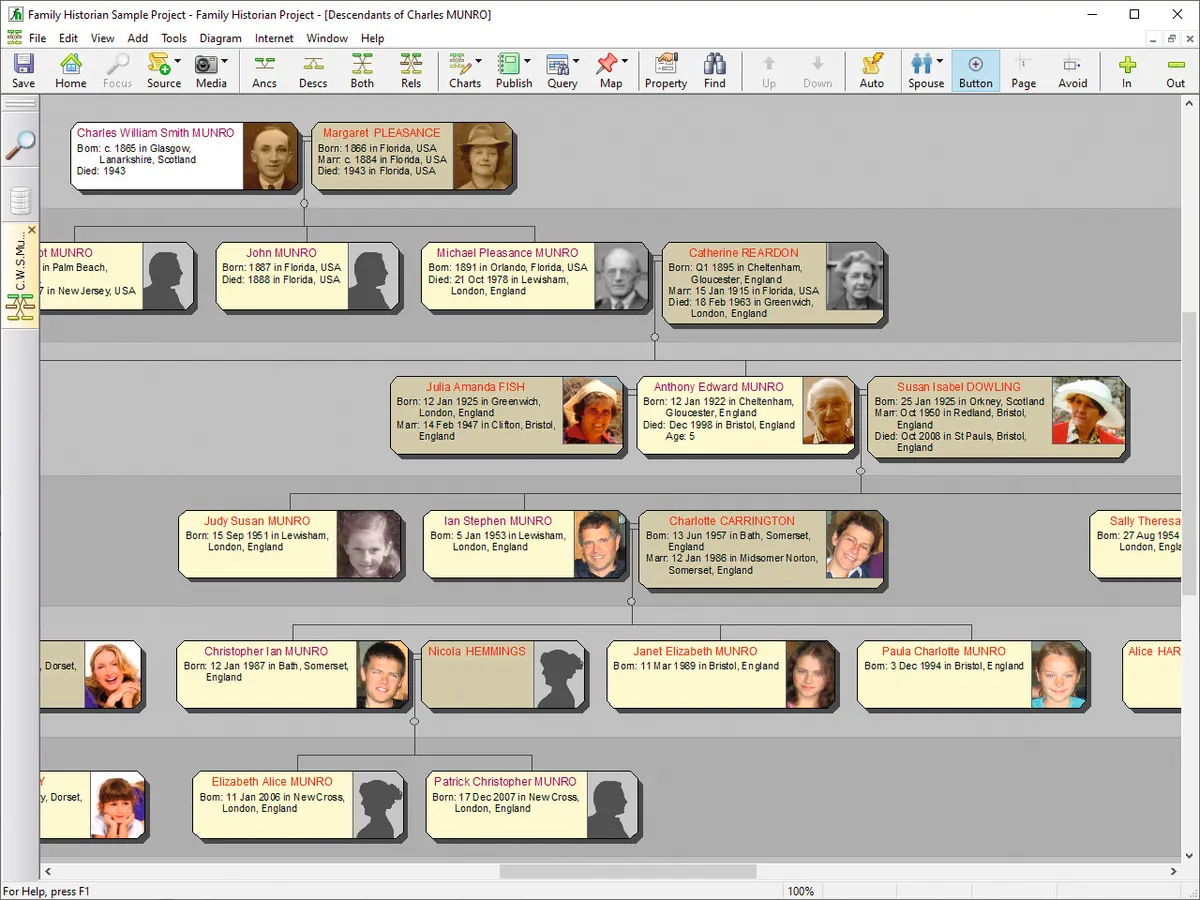
Company: Calico Pie
Operating system: Windows
Integrates with: Findmypast, MyHeritage
Price: £59.95 (20–30 per cent upgrade discount)
User interface
You have four basic views to choose from, but an early illustration of Family Historian’s unique customisability is that you can generate a chart and use that as your working environment. A properties pane minimises the need to open additional windows, while a series of tabs on the left can be used to quickly switch between sections and act as a navigation trail. A lot of work has gone into keeping things simple, but Family Historian is packed with so many features that it’s still possible to get lost. Nevertheless, persevere and Family Historian’s flexibility is something you’ll grow to love.
Media management
Family Historian’s media tools focus exclusively on linking photos and other supported documents – there are no image-editing tools in sight. Files can be linked to people, families, events, places and sources, and Family Historian was the first family history software program to frame people’s heads in photos.
Charts and reports
Family Historian offers publishing tools to support most people’s needs – a mind-boggling array of charts, infinitely customisable, accompanied by 40 reports, along with a book-publishing tool that lets you combine these with your own custom-written content. Added support for formatting means your reports and books will look better than ever.
Mapping tools
Family Historian boasts the full set of mapping and place-management tools, but one niggle is that the Places List tool opens in a separate window instead of integrating with the main user interface. Going through your places database standardising entries isn’t as quick and straightforward as other tools, although you can at least easily select – and merge – duplicate places. The addition of a historic map (Britain only) from the 1920s–1940s is welcome, but the lack of street names on the maps make them awkward to navigate.
Online and mobile integration
At present, Family Historian can automatically search Findmypast and MyHeritage for matches to people in your tree – a small circle with the number of hints is displayed next to a person’s name, and clicking this reveals a handy summary and link to explore the results in Family Historian’s own browser. Subscribers can view the results, and drag-and-drop facts and images into the relevant property panel. However, there are no options for keeping your tree in sync with an online provider, and no mobile apps.
Pros
• Packed with features and can be customised
• User interface is well laid out and logical
• Tools for managing sources are best in class
• Web Clipper makes it possible to import
facts from most websites
Cons
• Significant initial learning curve
• Mapping tools are a little disjointed, and not as friendly to use as other packages
• No means of syncing your family tree online, or accessing it via a mobile app
Verdict: This powerful package will appeal to experienced family historians with an eye for recording lots of detail. There are more user-friendly family history software programs out there, but if you persevere, you’ll be richly rewarded.
RootsMagic 10 review

Company: RootsMagic Inc/ S&N Genealogy
Operating system: Mac, Windows
Integrates with: Ancestry, FamilySearch, Findmypast, MyHeritage
Price: £29.95-£44.95 (£24.95 upgrade)
User interface
There are no surprises in RootsMagic 10’s user interface, which remains unchanged since RootsMagic rolled out a major redesign with the release of version 8. That’s good news for upgraders, who won’t need to learn anything new, but it’s already starting to date badly.
The navigation pane on the left consolidates all the program’s features into clearly labelled sections, with some sections are more self-explanatory than others – Tasks neatly brings together to-do items, correspondence and your research logs, for example, but you’ll need to look under Publish to link your tree to Ancestry and/or FamilySearch. Look for a row of icons underneath the section title – click these to move between subsections (such as Places index and Mapping under Places).
Major new features introduced in version 10 – namely the ability to record health and DNA information about individuals in your tree – can be found courtesy of two new icons that appear on a person’s Edit screen. They’re accessible and easy enough to use but lack refinement. Expect further improvements with the next release.
Media management
This remains RootsMagic’s major shortcoming. The central Media index makes your images easy to browse, link to multiple elements (including people, places, sources and events), and furnish with extra descriptive details like dates and captions. However, there are no editing tools and no means of extracting headshots. RootsMagic 9 added a personal media view to a person’s edit screen, but version 10 leaves the section untouched, to great frustration.
Charts and reports
RootsMagic 8 consolidated and simplified its charting tools, removing the old standalone RootsMagic Chart tool that offered almost unlimited customisability. The new tool works really well – it’s easy to navigate, you have over 40 lists, reports and (somewhat basic) charts to choose from, and you can tweak your charts without having to start again from scratch. RootsMagic 10 adds three reports linked to its new DNA and health history features, including a Leeds Method report for DNA clustering. There’s also a list for revealing shared health conditions across your tree, while the Kinship List gains a new filter allowing you to restrict people to those in a list or group.
Mapping tools
The Places tool remains unchanged in RootsMagic 10, but it still neatly consolidates all your locations and maps in one place. Viewing, managing, and editing places is easy thanks to the fact the Edit Place dialog sits within the main interface as opposed to requiring a separate pop-up window, plus you can edit place links to people and events from here too.
The Mapping tool can display markers for more than one person, but it’s not as intuitive as it could be. First, only the selected person’s markers are highlighted in a different colour, and there’s no chronological line between places to help you easily trace someone’s life journey.
Online and mobile integration
You can link your tree to both Ancestry and FamilySearch, allowing you to sync facts and other information between them. RootsMagic also allows you to view hints from a wide range of websites: Ancestry and FamilySearch of course, but also MyHeritage and FindMyPast too. Sadly, you can’t directly merge these into your tree. RootsMagic 9 added a crude option for creating a HTML-based website option to the Publish tab, but RootsMagic 10 adds no new online features.
Pros
- Improved user interface remains simple to navigate.
- You can now record people’s health history and DNA information.
- Improved colour labelling helps improve tree’s navigability.
- Exceptional value for money compared to rival packages.
- Free RootsMagic Essentials also updated to new version.
Cons
- Image-editing tools remain subpar.
- No major leap forward in features.
- The interface is already starting to look dated.
Verdict: RootsMagic 10 continues to favour evolution over revolution, but despite some annoyances (media management, anyone?) remains a good choice for existing users and switchers alike.
Heredis 2025 review

Company: Heredis
Operating system: Windows, Mac
Integrates with: FamilySearch
Price: $39.99 Windows ($24.99 upgrade), $69.99 Mac ($44.99 upgrade)
User interface
At first glance, Heredis 2025’s three-paned window, which remains identical to previous versions, can look rather cluttered. Key views are spread across five tabs – including dynamic ancestor and descendant wheels to visualise (and navigate) your tree in a different way. There are also quite a few pop-up windows depending on where you click, but it doesn’t take too long to master the interface and there are plenty of signposts to help you navigate to where you want to be.
Media management
Heredis boasts a decent set of tools for managing your media, from photos to scanned documents. Media can be attached to a wide range of elements, from people and families to places and sources. There are some basic photo correction tools built-in, and you can easily attach photos to individuals and families, plus link people to headshots that can be selected as their profile picture.
Charts and reports
Heredis offers several charts, each of which comes with multiple variations and styles. They include the Family Chronology chart, which allows you to view a selected person’s family as a series of timelines, making it possible to see which family members’ lives overlapped with each other. Heredis 2025 introduces custom fact reports and a more ‘precise’ Descendants chart that displays ‘childless’ and ‘unmarried’ to show you where branches end.
In addition, there are plenty of reports, plus an excellent Books feature with patronymic and genealogical dictionaries along with an intriguing ‘Families from my Village’ option, which lets you write about family in a specific place. All documents can be edited in your word processor, and Heredis 2025 now allows you to generate new trees containing only those people featured in a specific book.
Mapping tools
The program’s History tab is the gateway to a map complete with markers highlighting the currently selected person and their immediate family’s events. Select a person from the right to view their movements in sequence.
To manage your place data, choose Tools > Places Index. From here you can fill in the gaps, double-click a place to apply geocoding via a helpful search tool and even attach photos. What you can’t do, however, is merge duplicates together; you can group them as variants, or drag and drop a place onto an event, but otherwise, it’s a painstaking process to eliminate them. Heredis 2025 does at least allow you to now delete unused subdivisions in one go.
Online and mobile integration
Heredis Online is the program’s primary means of sharing your research online, delivering a slick, secure website that’s easy to upload to and navigate. Beyond that, you can link individuals from your tree to FamilySearch, but that’s it – unlike other programs, you can’t share facts, events and records between your tree and the FamilySearch website.
There’s also an Online Archives tool that lets you search a limited selection of sites, but it can only capture web pages as images to attach to your research.
Past versions of Heredis offered a free companion mobile app that synced up with your desktop tree; now you’re expected to purchase a brand-new version of the mobile app with each new release – Heredis Mobile 2025 costs an additional £9.99 on iOS and £8.49 on Android.
Pros
- Heredis Online is the program’s primary means of sharing your research online, delivering a slick, secure website that’s easy to upload to and navigate. Beyond that, you can link individuals from your tree to FamilySearch, but that’s it – unlike other programs, you can’t share facts, events and records between your tree and the FamilySearch website.
- There’s also an Online Archives tool that lets you search a limited selection of sites, but it can only capture web pages as images to attach to your research.
- Past versions of Heredis offered a free companion mobile app that synced up with your desktop tree; now you’re expected to purchase a brand-new version of the mobile app with each new release – Heredis Mobile 2025 costs an additional £9.99 on iOS and £8.49 on Android.
Cons
- FamilySearch integration not as fully featured as rival apps. No other direct online integrations.
- Charting options less comprehensive than rivals, although improving with each release.
- Claims of 30 'innovations' in Heredis 2025 is a little overblown – four of those refer to one new feature alone.
- Have to pay separately (again) for a new version of the mobile app that’s compatible with the latest release.
Verdict: After a couple of relatively quiet years, Heredis 2025 finally introduces some notable new features – its tag-based Flags the chief highlight – that makes the upgrade more palatable. If you’ve been put off by previous releases, now is the time to bite the bullet and bring yourself bang up to date. But there’s still plenty of room for improvement – record-matching and merging from third-party websites anyone?
