About the National Library of Wales:
The National Library of Wales was established by Royal Charter in March 1907. Our vision is to deliver change for the better for everyone in Wales now and in the future, and to be an open, innovative and progressive national library. We are a legal deposit library, which means we have the right to a copy of every publication printed in Britain and Ireland. Our extensive collections include books and newspapers, manuscripts, archives, maps, photographs, film, video, sound and art.
About the Photo Books:
Within the covers of our extensive 19th century photo albums collection there are over 14,000 images relating to Wales and its people.
From capturing day-to-day scenes to recording social and economic changes in Wales between c.1850 and c.1900, these images in the photo albums are of considerable value. Not only do they give us an insight into the history and culture of Wales, they are also important for research and are often linked to other material and collections within the National Library.
More often than not, there is no information on the individual images in the photo albums and therefore they cannot be discovered. On Transcription Tuesday, by transcribing titles and tagging items seen in the photographs, you will help uncover the level of detail that is so important to researchers and make it easier for everyone to discover the content of these digitised photographs online.
How to participate:
Go to our website and select the ‘Photo Book Collection’ project – View Project – Get Started. You’ll find step-by-step guidelines on the ‘Help’ page. We apologise that the site is not currently compatible with mobile phones or tablets.
If you are visiting the site for the first time you will need to click the ‘Register’ button in the top right of the screen and follow the instructions to create an account. N.B. the ‘Display Name’ you enter into the system will appear beneath every annotation you create. If you are returning to the site, simply choose ‘Login’ and enter your email and password.
There are 11 pages of photo albums – we suggest you start from Page 6 onwards and then from the seventh album on the page, 'Llyfr Ffotograffau Clochfaen, Llangurig Album'.
Choose an album. Please be aware that descriptions and dates for all photos within the album sometime appear on the first pages; you may need to refer back to these as you work through the photos.
Click on the photo you are going to annotate. The circle in the bottom right of the photo represents its status:
• A green circle shows that the annotation has been completed;
• A yellow circle indicates that work has started on this photo, but it has not been completed;
• If there is no circle, no one has started work on this photo.

In order for the image to be completely interactive, you must choose the ‘Tag things on page’ task first, and then follow the instructions that appear. Please tag distinct things. For example, there’s no need to tag every tree or every chimney; however, if there’s a distinct tree or chimney or building then this should be tagged.
To tag an item, draw a red box around it. You can click on the edges of the box to expand it to the right size.
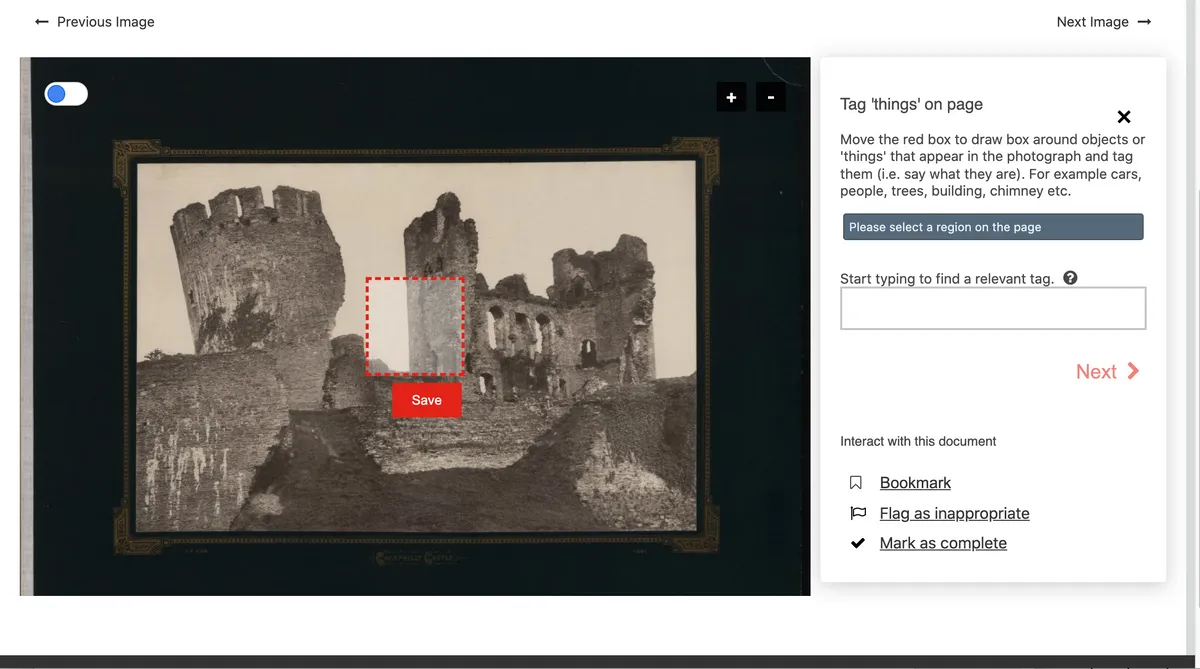
Next, click 'Highlight a photo'. Select 'Type of page' and fill in the rest of the page, transcribing the captions, date and location if there are any there.
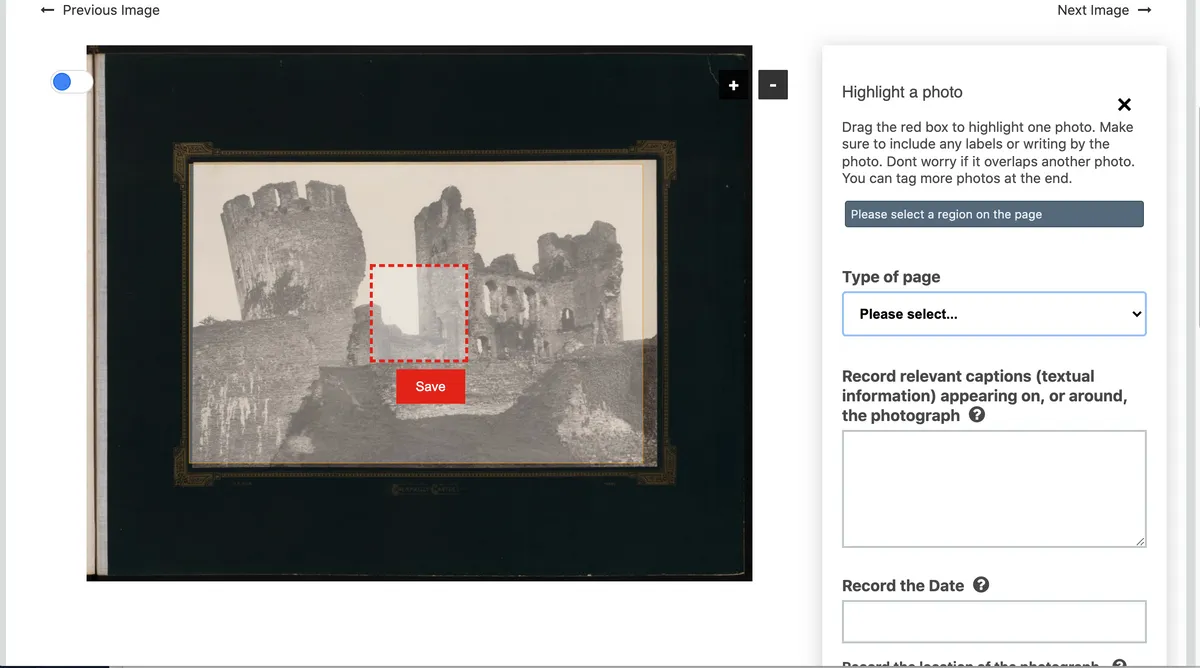
If you are given a cover page, blank page or text only page, just click 'Highlight a photo' and then select the correct option under 'Type of page'.
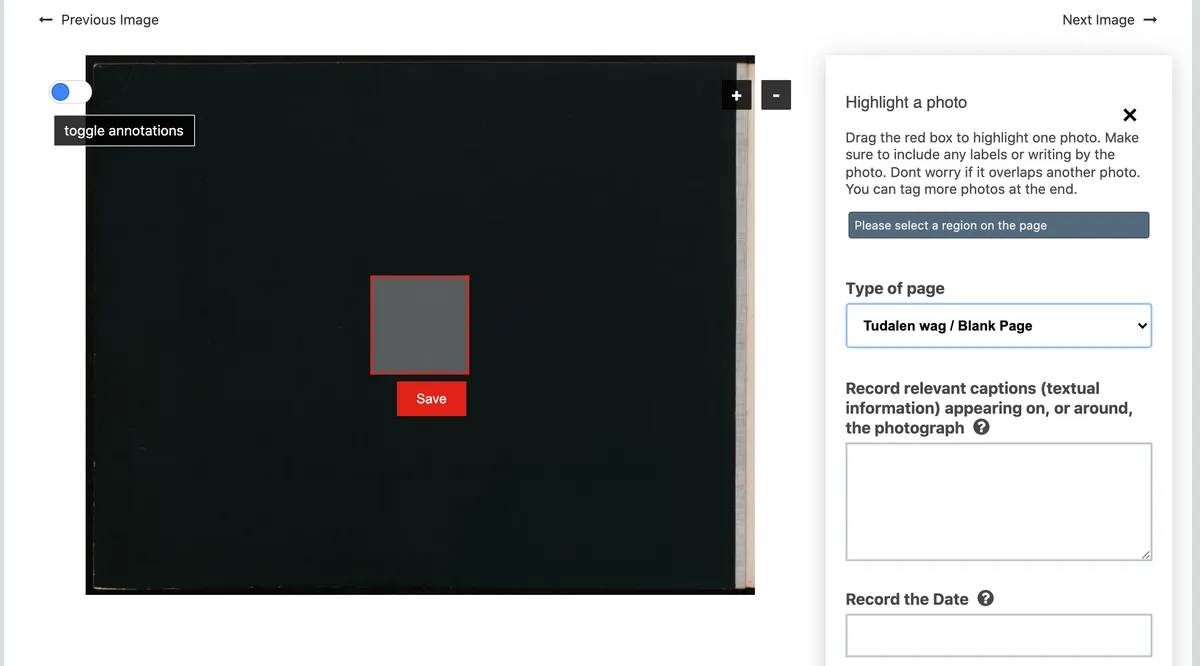
When you have entered your tag and chosen the Wikidata tag from the dropdown menu that appears, click on ‘next’ and then on the red ‘Save’ button. Only after clicking the ‘Save’ button is your annotation saved.
If you finish recording every aspect of the photo, click ‘Mark as complete’ on the bottom right of the screen. Click on ‘Next Image’ to move on to the next photo in the album.
We’re here to support you if you have any problems on the day, please email: volunteering@library.wales.
Whether you have 10 minutes or 10 hours to give, we really appreciate your support. Thank you – and good luck!


