The extensive London Metropolitan Archives (LMA) family history collections on Ancestry are available for free during Family History Fortnight from 18 to 31 May.
Thanks to LMA’s partnership with Ancestry, millions of family history records are exclusively digitised on the website and are normally subscription-only.
The collection is particularly important because many of our ancestors moved to London in search of work or new opportunities, so many British people will have at least some London family history collections.
The free records include a particularly strong collection of London parish records, with over 21 million baptisms (1813-1917), 13 million marriages and banns (1754-1932), two million deaths and burials (1813-1917) and over 17 million 1538-1812 records.
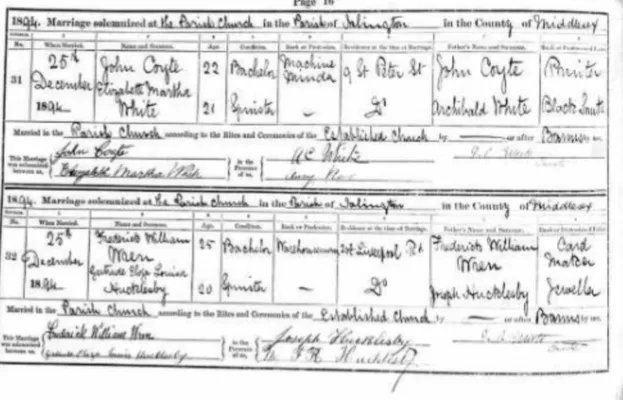
London marriage records from Christmas Day, 1894, available on Ancestry
Other major collections include Wills and Probate (1507-1858), Electoral Registers (1832-1965), School Admissions and Discharges (1840-1911), and extensive Poor Law records, covering workhouses, Board of Guardians records, Poor Law schools and Poor Law hospitals.
You can search the records without registering, but will need to register for a free account to view images of the original documents.
LMA are also hosting two free family history webinars: ‘Family Matters: know your family history’ (21 May, 2-3pm) and ‘Caring for your own photos, books and papers at home’ (28 May, 4-5pm).
To help our readers make the most of the free London records on Ancestry, here are some of our tips for how to make the most of the records:
1. Exact matches
The ‘Match all terms exactly’ option can be useful in narrowing down your results when searching. However, be careful as this will exclude any records that don’t include all the information in your search – for example, many records don’t have a death date.
2. Alternative names
Names were often spelt differently in the past, so use the options under the ‘First Name’ and ‘Last Name’ boxes to include any alternatives. Search for other possibilities yourself (for example Owen and Owens), too, as this can be more effective.
3. Wildcard searches
You can also look for different spellings using wildcard characters. Use an * if there are several letters you’re not sure of (‘Rob*son will look for Robinson and Robertson) or a ? for a single letter (Sm?th for Smith and Smyth). For more information on wildcards, read ‘Searching with Spelling Variations’ in the Ancestry Help Centre.
4. Nearby counties
You’ll often find that your ancestors moved across county borders. When searching, you can use the ‘Exact to the Place’ options under any Location box to focus on the county you entered, plus any bordering ones.
5. Family members
Narrow down your results by using the ‘Family Member’ options to include other relatives in your search – for example, while searching for James Oliver, also look for his wife Charlotte and son Frank.
6. Lateral thinking
Can’t find James Oliver? Another option is to simply search for wife Charlotte or other family members, and see if you can spot James elsewhere on the record.


