This is one of three projects that we are supporting as part of our third annual Transcription Tuesday event on Tuesday 5 February 2019. Click here to learn about the other two projects.
Project overview
As in 2017 and 2018, we are joining forces with FamilySearch to index more of the website's parish record collections.
This time, we're asking readers to identify dates and names of individuals found in baptism, marriage and burial registers from counties including Cambridgeshire, Cumbria, Herefordshire, Huntingdonshire and Shropshire.
All of the indexing work can be carried out using FamilySearch's Web Indexing tool, which can be accessed via an ordinary internet browser – there is no need to download any specialist software.
How will it help?
Once indexed, each of the collections will be added to the FamilySearch database and made available to access free of charge.
Crucially, researchers will be able to search the registers by details such as name and date, rather than having to sift through hundreds of microfilm scans to find the entries that they want.
If the warm glow of doing something for others isn't enough, it's also a great way to familiarise yourself with a range of parish register formats and improve your handwriting recognition skills. You will be a parish register pro by the end of the day!
How to take part
Participants won't be required to undertake any indexing work until Transcription Tuesday itself, but we do recommend reading the below instructions in advance:
Step 1
To get started, visit FamilySearch's UK indexing homepage and click 'Sign In' in the top right-hand corner of the screen. If you've not previously registered with the FamilySearch website, you will be urged to create a free account. Otherwise, simply log in using your usual FamilySearch details.
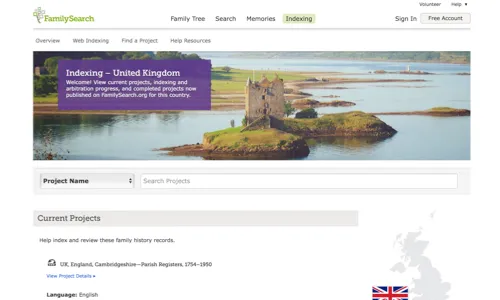
Step 2
You will then be asked to select an available indexing project from the list marked 'Current Projects'. In this example, we shall select 'UK, England, Cambridgeshire – Parish Registers, 1754–1950', by clicking on the blue 'Start Indexing' button. A wider range of choices will be available by the time Transcription Tuesday arrives.
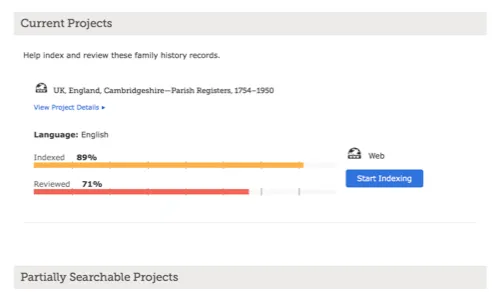
Step 3
You will then be directed to the FamilySearch Web Indexing tool, which will display a parish register page that hasn't already been indexed. It could display baptisms, marriages or burials – and in the case of early registers – a mixture of all three!
Before doing anything else, however, we strongly recommend that you click on the 'Project Instructions' link in the left-hand panel to view a pop-up window containing further information about the work you will be doing.
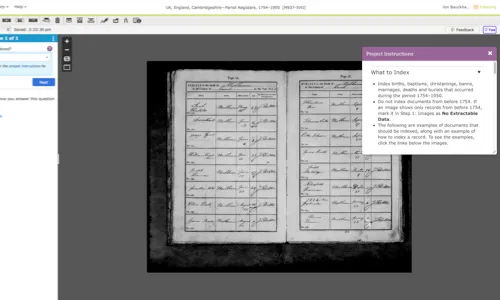
Step 4
Having read the instructions, you will be asked if the current page should be indexed (this will be 'yes' for almost all pages) and if the first entry on the page is either a baptism, marriage or burial. Once those questions have been answered, you can begin indexing the first entry by completing the fields that appear on the left-hand side of the screen.
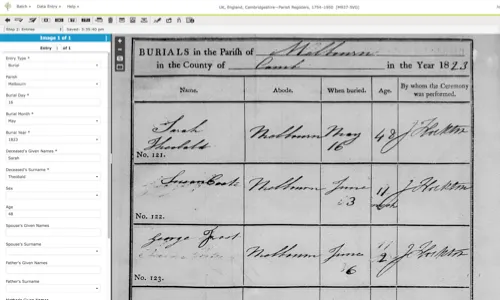
Step 5
You may see some fields that don't apply to the entry you have been presented with. If so, these can be ignored – just press the tab key on your keyboard to move on the next field.
Once you have finished the first entry, click on the 'Create Entry 2' button. You can then start indexing the second entry, and so forth.
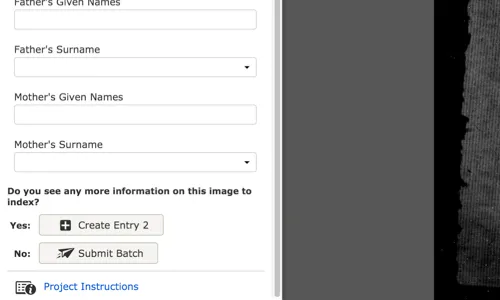
Step 6
When you have completed all visible entries on the screen (bearing in mind this may be two pages), click on the 'Submit Batch' button. You can then choose to work on another similar batch or try indexing a different collection altogether.
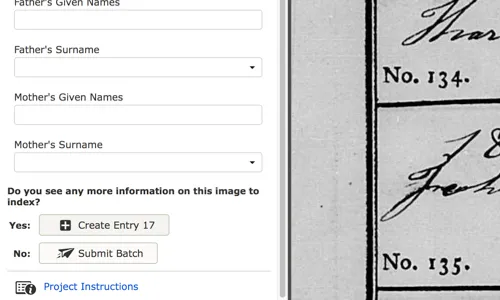
Step 7
Once you've finished indexing for the day, feel free to share your experiences and any interesting discoveries you have come across using the Twitter hashtag #TranscriptionTuesday, or email us at wdytyaeditorial@immediate.co.uk. We'd love to hear from you!
